A Beginner's Guide to Amazon Elastic Container Service
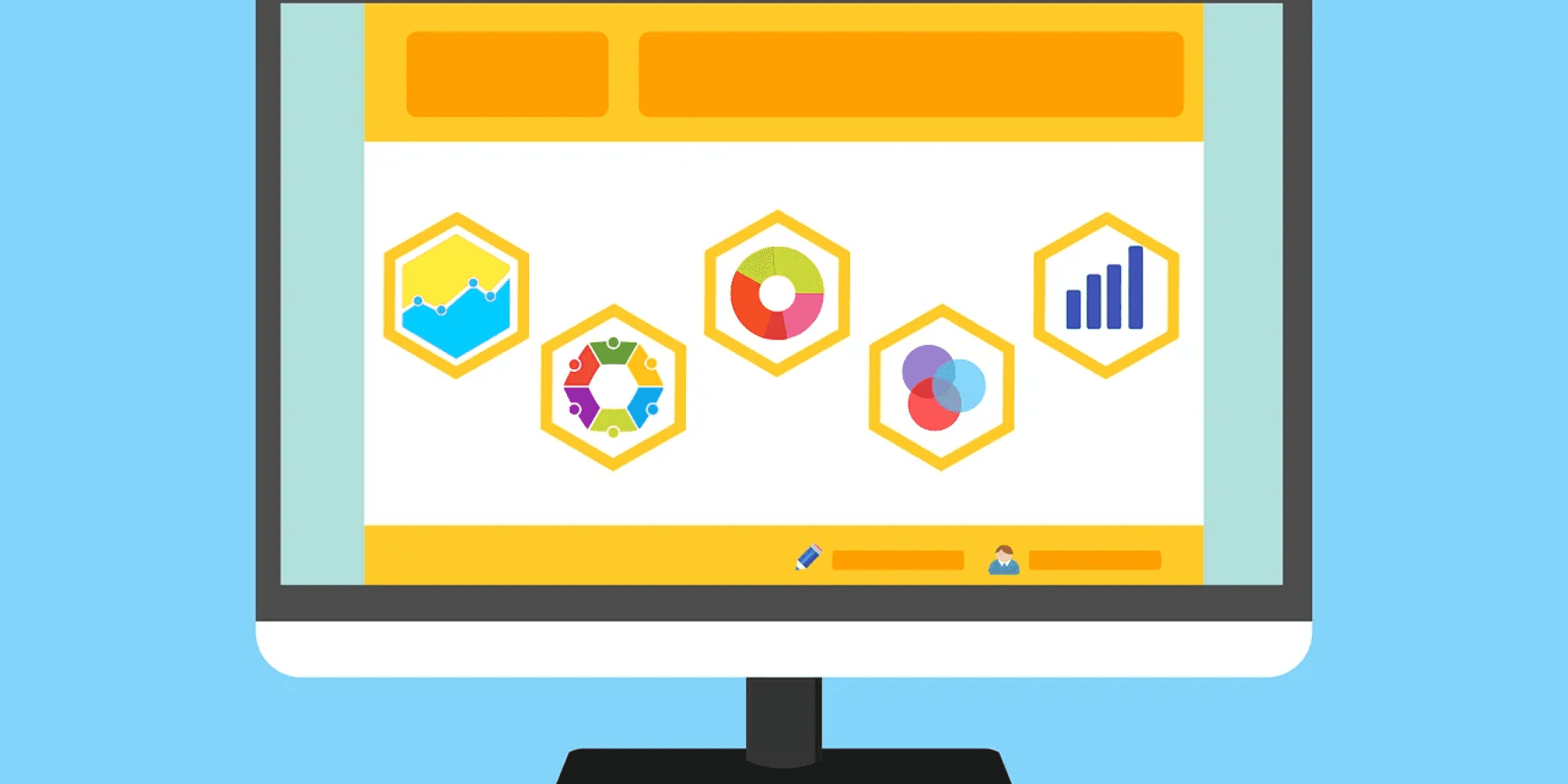
In the ever-evolving landscape of cloud computing, containerization has emerged as a powerful paradigm for packaging and deploying applications. Amazon Elastic Container Service (ECS) is Amazon Web Services' (AWS) fully managed container orchestration service that simplifies the deployment, management, and scaling of containerized applications. If you're new to ECS and eager to dive into the world of containerization, this beginner's guide will provide you with a solid foundation to understand and leverage ECS effectively.
What is Amazon ECS?
Introduction to Containerization
Containers are lightweight, portable, and self-sufficient units that encapsulate software and its dependencies. They provide consistency across different environments, making it easier to build, ship, and run applications.
Understanding ECS
Amazon Elastic Container Service (ECS) is a fully managed container orchestration service that supports Docker containers and allows you to easily run and scale containerized applications on AWS. ECS takes care of the underlying infrastructure and handles tasks such as provisioning, scaling, and load balancing, allowing you to focus on building and deploying your applications.
Key Concepts in ECS
1. Tasks and Task Definitions
In ECS, a task represents a set of containerized applications that run together on a single EC2 instance or AWS Fargate. A task definition defines the configuration for a task, including the Docker container image, CPU and memory requirements, networking configuration, and other parameters.
2. Clusters
An ECS cluster is a logical grouping of EC2 instances or AWS Fargate tasks where you deploy and run your containerized applications. Clusters provide a scalable and flexible infrastructure for managing your containers.
3. Services
ECS services allow you to define long-running tasks that need to be continuously monitored and maintained. Services ensure that a specified number of tasks are running and automatically handle task placement, scaling, and health checks.
Getting Started with ECS
1. Creating a Cluster
To begin using ECS, you'll need to create a cluster where you can deploy your containerized applications. You can choose between using EC2 instances or AWS Fargate for your cluster's underlying infrastructure.
2. Defining Task Definitions
Next, you'll define task definitions that specify the configuration for your containerized applications. This includes specifying the Docker container image, CPU and memory limits, networking settings, and other parameters.
3. Launching Tasks
Once you have your cluster and task definitions set up, you can start launching tasks onto your ECS cluster. ECS will handle task placement, scheduling, and scaling based on your defined configurations.
Advantages of Using ECS
1. Fully Managed Service
ECS is a fully managed service provided by AWS, which means AWS takes care of the underlying infrastructure, including server provisioning, scaling, and maintenance.
2. Integration with AWS Services
ECS seamlessly integrates with other AWS services such as Amazon Elastic Load Balancing (ELB), Amazon CloudWatch, AWS Identity and Access Management (IAM), and more, allowing you to build scalable and resilient architectures.
3. Flexible Deployment Options
With ECS, you have the flexibility to choose between using EC2 instances or AWS Fargate for your containerized workloads. Fargate eliminates the need to manage servers and allows you to focus solely on your applications.
Conclusion
Amazon ECS simplifies the process of deploying, managing, and scaling containerized applications on AWS. By understanding its key concepts and advantages, you can leverage ECS to build robust and scalable architectures for your applications. Whether you're just starting your journey into containerization or looking to optimize your existing infrastructure, ECS provides a powerful platform to streamline your container workflows.So, dive into the world of Amazon ECS and unlock the full potential of containerized applications on AWS!
Consult us for free?
View More




