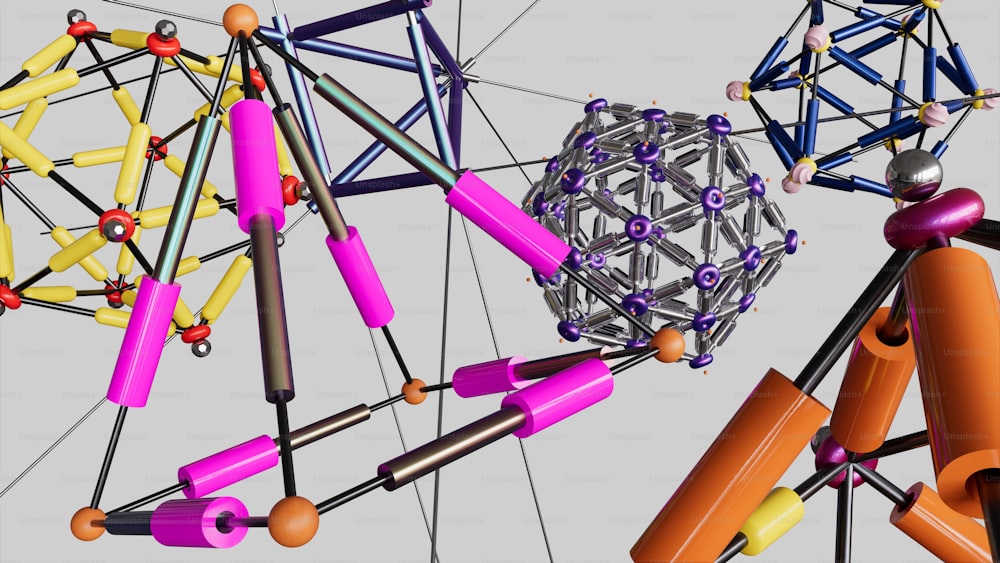Building Data Visualizations with React and D3.js

In today's data-driven world, effective data visualization is key to understanding complex datasets and extracting valuable insights. Combining the power of React, a popular JavaScript library for building user interfaces, with D3.js, a versatile library for creating dynamic and interactive data visualizations, opens up endless possibilities for creating compelling data-driven applications. In this blog, we'll explore how to leverage React and D3.js to build stunning data visualizations that captivate your audience and unlock the potential of your data.
Why React and D3.js?
React: React's component-based architecture and virtual DOM make it well-suited for building dynamic and responsive user interfaces. Its declarative approach to UI development simplifies the process of creating and managing complex UI components.
D3.js: D3.js (Data-Driven Documents) is a powerful JavaScript library for manipulating documents based on data. It provides a rich set of tools for creating interactive data visualizations, including charts, graphs, maps, and more. D3.js excels at binding data to the DOM and applying transformations to create dynamic and engaging visualizations.
Getting Started
1. Setting up Your React Project: Begin by creating a new React project using tools like Create React App or your preferred setup. Install the necessary dependencies, including D3.js, using npm or yarn.
2. Creating a Data Visualization Component: Designate a React component to serve as your data visualization container. This component will encapsulate your D3.js code and manage the rendering of the visualization.
3. Integrating D3.js: Import D3.js into your React component and utilize its powerful APIs to create and manipulate SVG elements based on your data. Leverage D3's scales, axes, and other utilities to map data to visual properties such as position, size, color, and shape.
Building Your Data Visualization
1. Data Binding: Use D3's data-binding methods to associate your data with DOM elements. This enables you to dynamically update the visualization based on changes to the underlying data.
2. Creating Visual Elements: Utilize D3's selection and manipulation APIs to create visual elements such as bars, lines, circles, and more. Apply styles and attributes to these elements to customize their appearance and convey meaning to your audience.
3. Adding Interactivity: Enhance your data visualization with interactive features such as tooltips, zooming, panning, and filtering. Use D3's event handling capabilities to respond to user interactions and update the visualization accordingly.
Best Practices
1. Keep Components Modular: Break down your data visualization into smaller, reusable components to promote code reusability and maintainability.
2. Optimize Performance: Use React's shouldComponentUpdate or React.memo to optimize rendering performance, especially for complex visualizations with large datasets.
3. Experiment and Iterate: Data visualization is as much an art as it is a science. Don't be afraid to experiment with different chart types, layouts, and color schemes to find the most effective way to communicate your data.
Conclusion
By combining the strengths of React and D3.js, you can create powerful and engaging data visualizations that bring your data to life. Whether you're visualizing financial trends, analyzing scientific data, or presenting business metrics, React and D3.js provide the tools you need to create compelling and insightful visualizations that resonate with your audience. So why wait? Start building your next data-driven masterpiece today!
Consult us for free?
View More