CI Best Practices: Optimizing Your GitHub Workflow for Efficiency
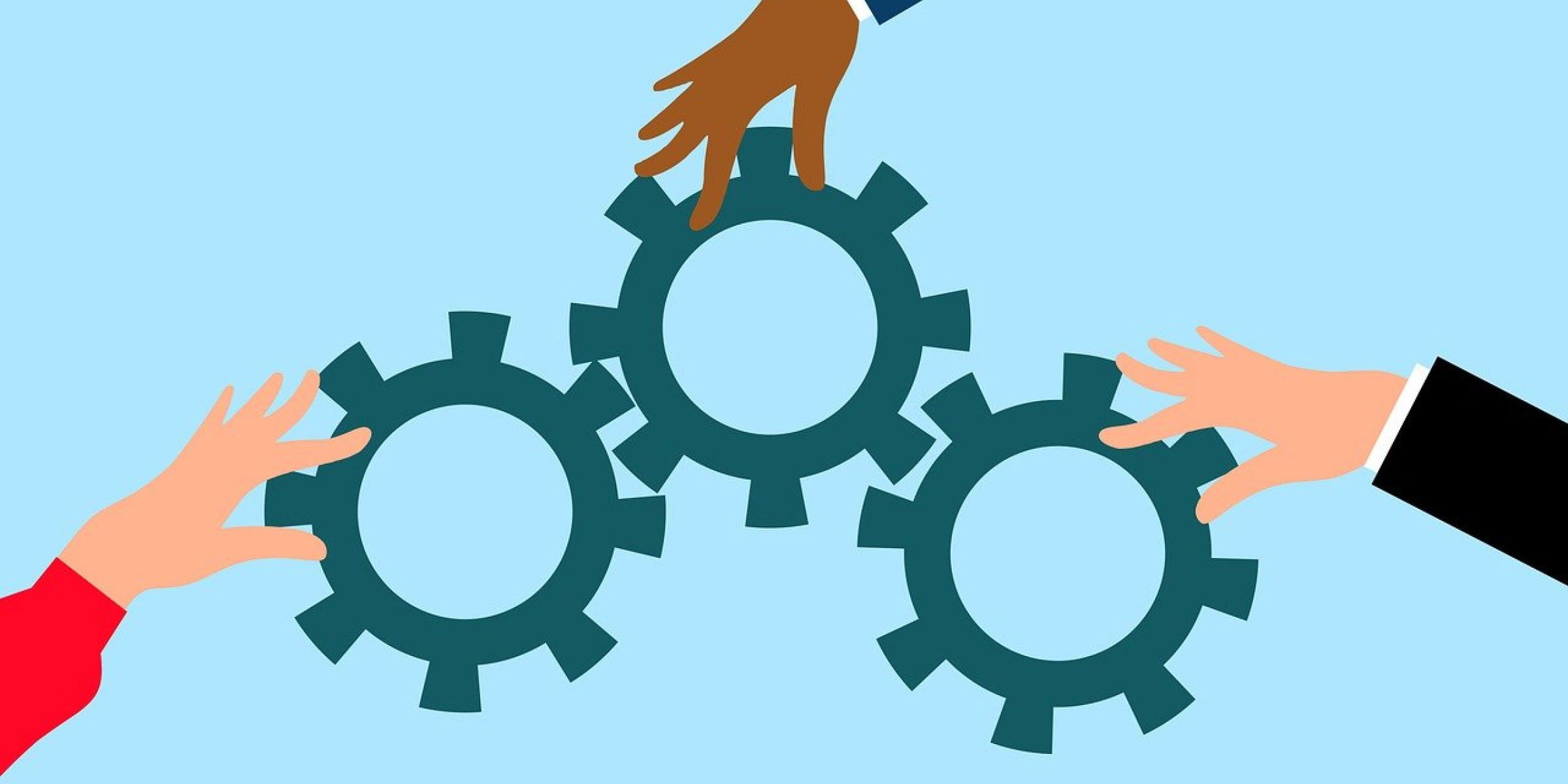
Continuous Integration (CI) has become a cornerstone for ensuring code quality, reducing bugs, and accelerating the delivery process. GitHub, being one of the most popular platforms for hosting code repositories, offers robust CI/CD capabilities through GitHub Actions. By implementing best practices, you can supercharge your GitHub workflow, resulting in faster feedback loops and smoother development cycles.
Setting Up Efficient CI Workflows with GitHub Actions
1. Parallel Testing
Parallelizing your test suite execution can significantly reduce the overall build time. GitHub Actions allows you to split tests across multiple jobs or even multiple workflows, leveraging the power of parallelism.
Important Points:
- Divide and conquer: Split your tests into logical groups and run them concurrently.
- Resource optimization: Adjust the number of parallel jobs based on the available resources and concurrency limits.
2. Caching Dependencies
Fetching dependencies from external sources can be time-consuming. Caching dependencies helps reduce build times by reusing previously downloaded packages.
Important Points:
- Cache key optimization: Utilize cache keys to ensure efficient caching and prevent stale dependencies.
- Selective caching: Cache only the necessary dependencies to avoid bloating the cache size.
3. Managing Secrets Securely
Handling sensitive information like API keys, tokens, or credentials securely is paramount. GitHub provides a built-in feature for managing secrets, ensuring they are encrypted and only accessible to authorized workflows.
Important Points:
- Use GitHub Secrets: Store sensitive information as encrypted secrets in your repository settings.
- Access control: Limit access to secrets based on roles and permissions to minimize security risks.
4. Leveraging Matrix Builds
Matrix builds enable you to run multiple build configurations in parallel, facilitating testing across different environments, versions, or platforms.
Important Points:
- Matrix strategy: Define the matrix to cover various combinations of operating systems, programming languages, or dependencies.
- Consolidated reporting: Aggregate results from matrix builds to gain insights into overall test coverage and compatibility.
Conclusion
Optimizing your GitHub workflow for efficiency involves implementing CI best practices such as parallel testing, caching dependencies, managing secrets securely, and leveraging matrix builds. By following these guidelines, you can streamline your development process, reduce build times, and ensure high-quality code delivery. Embrace the power of GitHub Actions to supercharge your CI pipeline and stay ahead in the competitive software development landscape.
Consult us for free?
View More


