Data Visualization in MERN Stack Apps: Integrating D3.js for Rich Visualizations
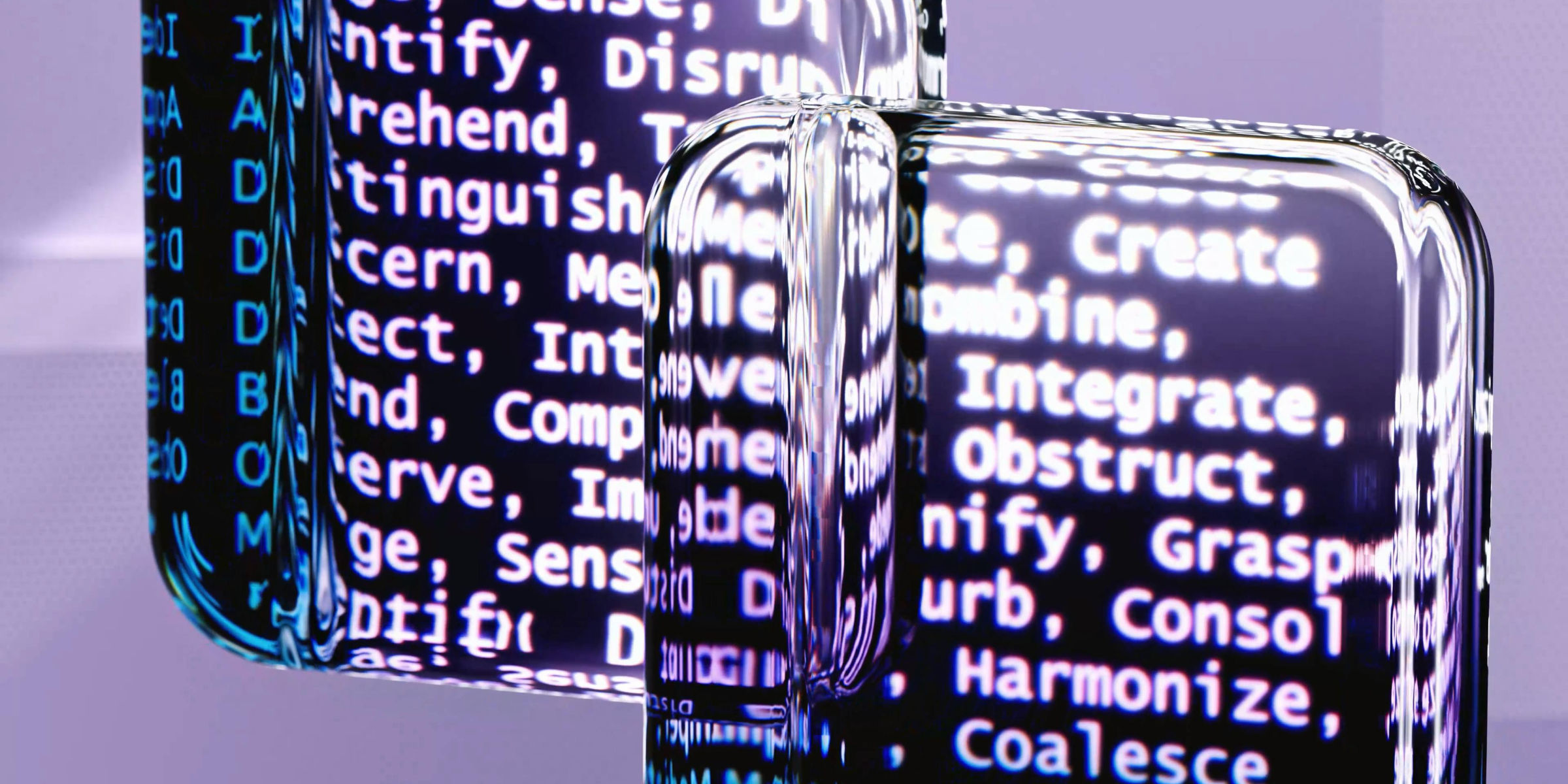
Data visualization is an essential aspect of modern web applications, allowing users to gain insights from complex datasets. In MERN (MongoDB, Express.js, React.js, Node.js) stack development, integrating D3.js opens up a world of possibilities for creating dynamic and interactive visualizations. In this blog post, we'll explore how to seamlessly integrate D3.js into MERN stack applications to create visually compelling data representations.
What is D3.js?
Definition
D3.js, short for Data-Driven Documents, is a JavaScript library for manipulating documents based on data. It enables developers to bind data to the DOM (Document Object Model) and apply data-driven transformations to create dynamic and interactive visualizations.
Key Features
- Data Binding: D3.js allows for efficient binding of data to DOM elements, enabling automatic updates when the underlying data changes.
- Scalability: D3.js facilitates the creation of scalable visualizations capable of handling large datasets.
- Interactivity: With D3.js, developers can add interactive elements such as tooltips, zooming, panning, and brushing to enhance user engagement.
- Modularity: D3.js provides a modular approach, allowing developers to use specific components as needed while maintaining flexibility.
Integrating D3.js into MERN Stack Applications
Step 1: Setting Up the Environment
- Install D3.js: Begin by installing D3.js into your MERN stack project using npm or yarn.
- Import D3.js: Import the necessary D3.js modules into your client-side React components.
Step 2: Fetching Data
- Retrieve Data from MongoDB: Utilize Express.js routes to fetch data from MongoDB, ensuring that the data is in a suitable format for visualization.
Step 3: Creating Visualizations
- Selecting DOM Elements: Use D3.js to select DOM elements to which data will be bound.
- Data Binding: Bind the retrieved data to the selected DOM elements, specifying how each data point should be represented visually.
- Adding Features: Enhance visualizations with interactive features such as tooltips, axes, legends, and transitions.
Best Practices for Data Visualization in MERN Stack Apps
Keep it Simple
- Clutter-Free Design: Avoid overcrowding visualizations with unnecessary elements, focusing on clarity and simplicity.
- Clear Communication: Ensure that the message conveyed by the visualization is easily understandable to users of varying levels of expertise.
Performance Optimization
- Efficient Data Handling: Optimize data fetching and processing to minimize latency and enhance user experience.
- Client-Side Rendering: Consider client-side rendering for lightweight visualizations that do not require server-side data processing.
Responsive Design
- Adaptability: Design visualizations to be responsive across different devices and screen sizes, providing a consistent user experience.
Conclusion
Integrating D3.js into MERN stack applications empowers developers to create rich and interactive data visualizations that enhance user understanding and engagement. By following best practices and leveraging the capabilities of D3.js, developers can unlock the full potential of data visualization in their MERN stack projects.
Consult us for free?
View More


