Flutter Animation: Bringing Your App to Life
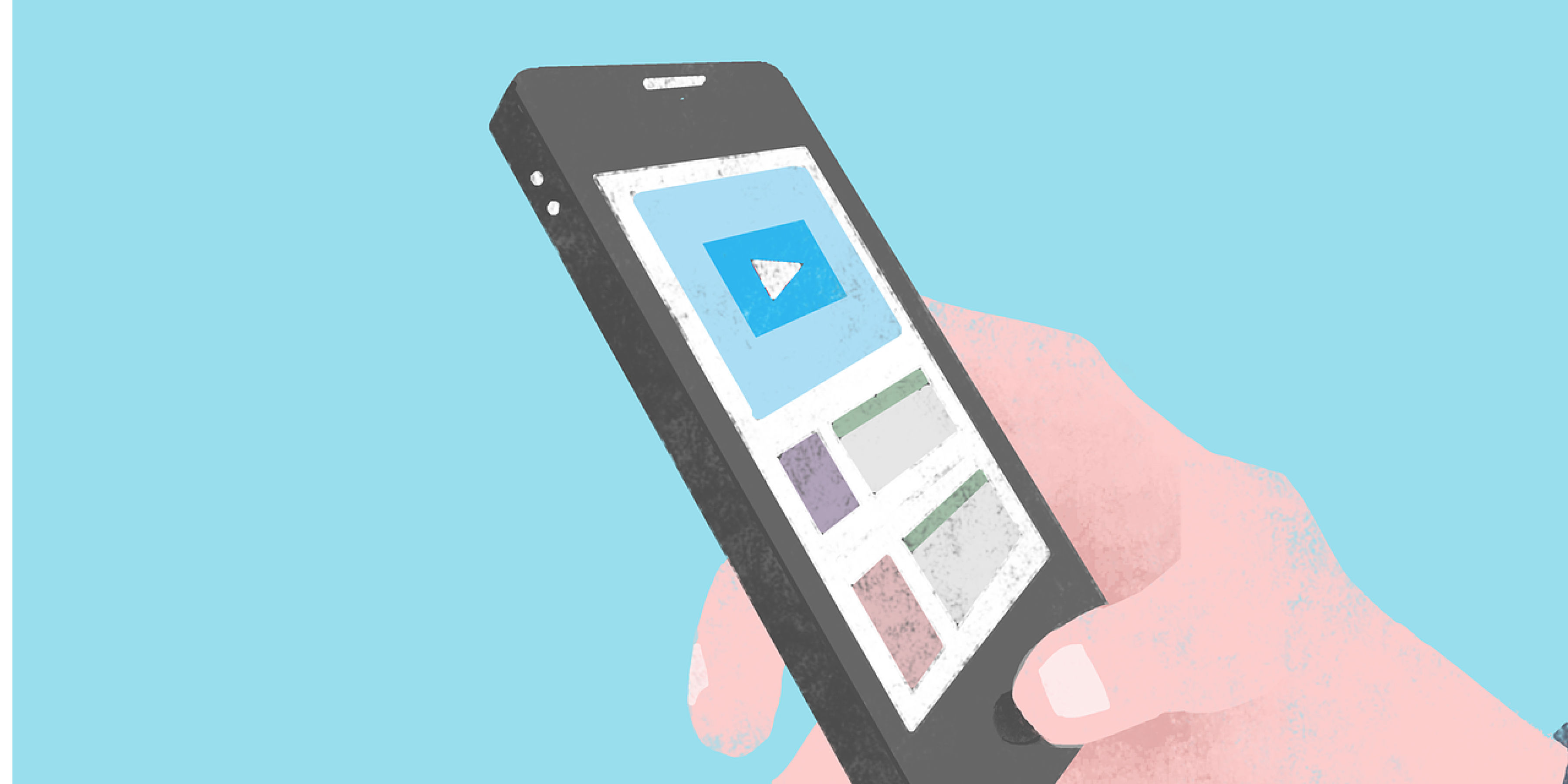
Understanding Flutter Animation Basics
What is Flutter Animation?
Flutter provides a rich set of APIs for creating animations, allowing you to animate UI elements, transitions between screens, and user interactions. Animation in Flutter is based on the concept of animation controllers, animation curves, and tweens.
Animation Controllers
An animation controller manages the animation state, including starting, stopping, and restarting animations. It allows you to control the animation's duration, curve, and value range.
Tweens and Animation Curves
Tweens define the range of values that an animation interpolates between. Animation curves determine the timing and pace of the animation, such as linear, ease-in, ease-out, and ease-in-out.
Creating UI Animations with Flutter
Animating Widgets
Flutter allows you to animate various properties of widgets, such as position, size, rotation, opacity, and color. You can use AnimatedContainer, AnimatedOpacity, AnimatedPositioned, and other widgets to animate these properties seamlessly.
Transition Animations
Transition animations are used to animate the transition between different screens or UI states within your app. Flutter provides widgets like Hero, SlideTransition, FadeTransition, and ScaleTransition to create smooth transitions that enhance the user experience.
Gesture-Based Animations
You can create animations triggered by user gestures, such as taps, swipes, or drags, using GestureDetector and other gesture detection widgets. These animations can add interactivity and responsiveness to your app, making it more engaging for users.
Advanced Animation Techniques
Physics-Based Animations
Flutter offers physics-based animations through the physics simulation library, which allows you to create realistic animations based on real-world physics principles like gravity, friction, and velocity.
Custom Animations
For more complex animations, you can create custom animation controllers, tweens, and curves tailored to your specific needs. This flexibility enables you to unleash your creativity and design unique animations that set your app apart.
Best Practices for Flutter Animation
Performance Optimization
To ensure smooth animation performance, it's essential to minimize unnecessary widget rebuilds and optimize your animation code. Use const constructors, avoid unnecessary setState calls, and leverage Flutter's built-in performance profiling tools to identify and fix performance bottlenecks.
Consistency and Feedback
Maintain consistency in your animation design language across different parts of your app to provide a cohesive user experience. Additionally, provide visual feedback to users during interactions, such as highlighting buttons or indicating progress, to enhance usability and intuitiveness.
Conclusion
Animation plays a crucial role in elevating the user experience of your Flutter app. By leveraging Flutter's animation capabilities effectively, you can create immersive, visually stunning experiences that delight and engage your users. Whether you're animating UI elements, transitions, or user interactions, Flutter provides the tools you need to bring your app to life and leave a lasting impression.
Start exploring Flutter's animation features today and unleash your creativity to build captivating mobile experiences that stand out in the crowded app landscape. Happy animating!
Consult us for free?
View More


