Harnessing the Power of Server-Side Rendering with React and Next.js
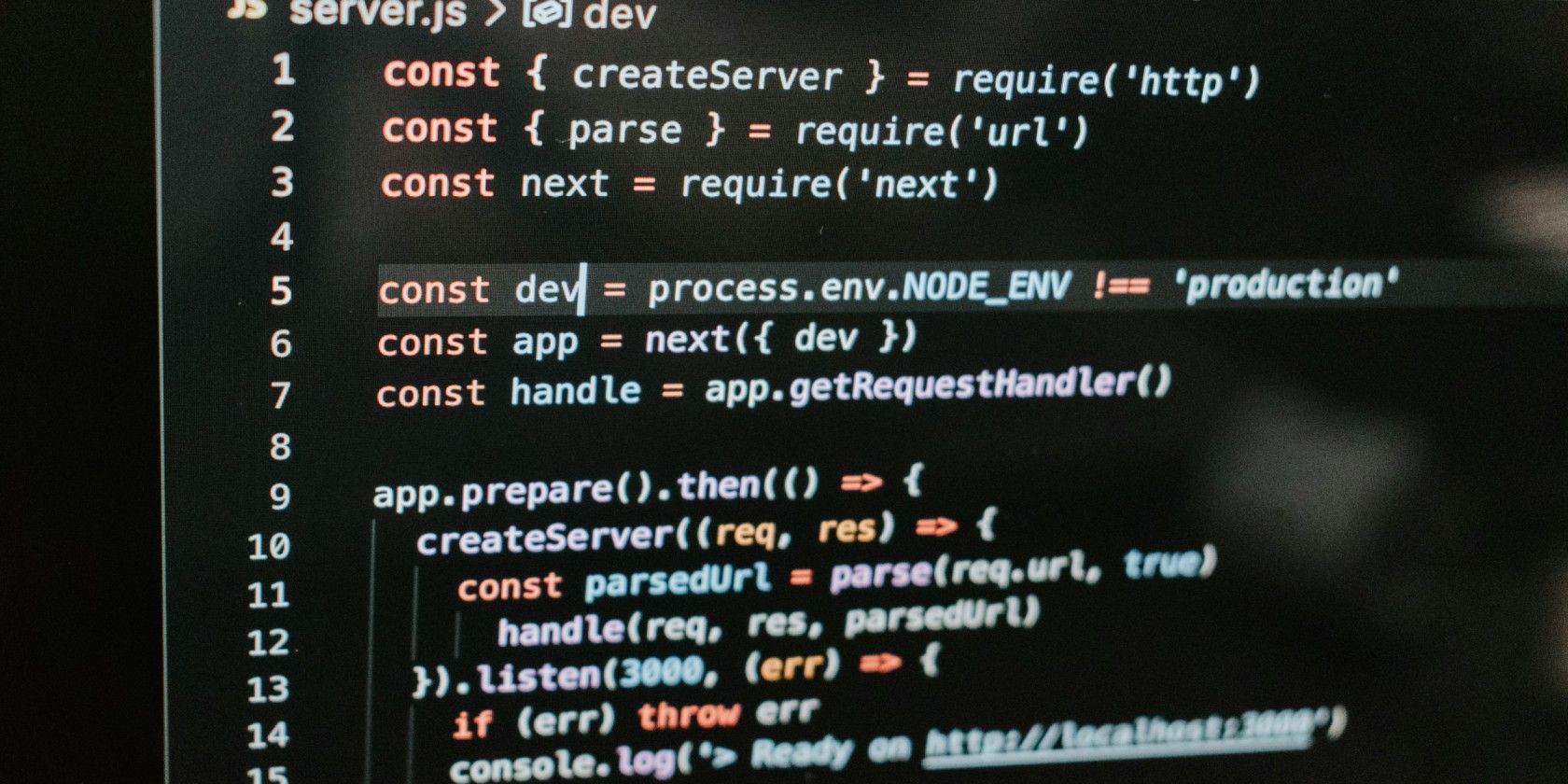
Delivering fast and optimized user experiences is crucial. Server-side rendering (SSR) has emerged as a powerful technique to enhance performance and SEO for React applications. In this blog post, we'll delve into the world of SSR with React and explore how Next.js simplifies the process, enabling developers to build high-performing web applications.
Introduction to Server-Side Rendering
-
What is Server-Side Rendering?
- Server-side rendering involves generating the initial HTML of a web page on the server, then sending it to the client's browser. This approach contrasts with client-side rendering, where the browser loads a minimal HTML file and JavaScript code fetches and renders the content dynamically.
-
Benefits of Server-Side Rendering
- Improved Performance: SSR reduces time-to-content by delivering pre-rendered HTML directly to the client, resulting in faster load times and a smoother user experience.
- Enhanced SEO: Search engine crawlers can easily parse and index content rendered on the server, leading to better search engine rankings.
- Optimized Social Sharing: Pre-rendered HTML ensures that social media platforms display accurate previews of web pages, improving click-through rates.
Introducing Next.js
- What is Next.js?
- Next.js is a popular React framework that simplifies the implementation of server-side rendering, among other features such as routing, code splitting, and API routes.
- Key Features of Next.js
- Automatic Code Splitting: Next.js automatically splits JavaScript bundles, enabling efficient loading of only the necessary code for each page.
- Static Site Generation (SSG): Next.js supports static site generation, where pages can be pre-built at build time, providing even faster performance and scalability.
- API Routes: Next.js allows developers to create API endpoints within the same project, streamlining backend integration.
- Image Optimization: Next.js provides built-in image optimization, delivering optimized images tailored to each device and screen size.
Getting Started with Next.js SSR
-
Setting Up a Next.js Project
- Install Next.js using npm or yarn:
npx create-next-app my-next-app
- Navigate into the project directory:
cd my-next-app
- Start the development server:
npm run dev
-
Creating SSR Pages
- Create a new file in the
pagesdirectory, such asabout.js. - Define a React component as the page content.
- Export the component as the default export.
- Next.js automatically generates a server-rendered route for the page.
- Create a new file in the
Optimizing Next.js SSR
-
Data Fetching
- Utilize Next.js's
getServerSidePropsorgetStaticPropsfunctions to fetch data on the server and pass it as props to the page component.
- Utilize Next.js's
-
Code Splitting
- Use dynamic imports (
import()) to split code and load components asynchronously, improving initial page load times.
- Use dynamic imports (
-
Caching and CDN Integration
- Implement caching strategies and integrate Content Delivery Networks (CDNs) to further enhance performance and scalability.
Conclusion
Server-side rendering with React and Next.js offers a powerful solution for building high-performance web applications with enhanced SEO capabilities. By harnessing the benefits of SSR, developers can deliver fast, optimized user experiences while simplifying the development process. With Next.js's intuitive API and advanced features, implementing SSR has never been easier. Start leveraging the power of server-side rendering today to take your React applications to the next level.
Consult us for free?
View More


