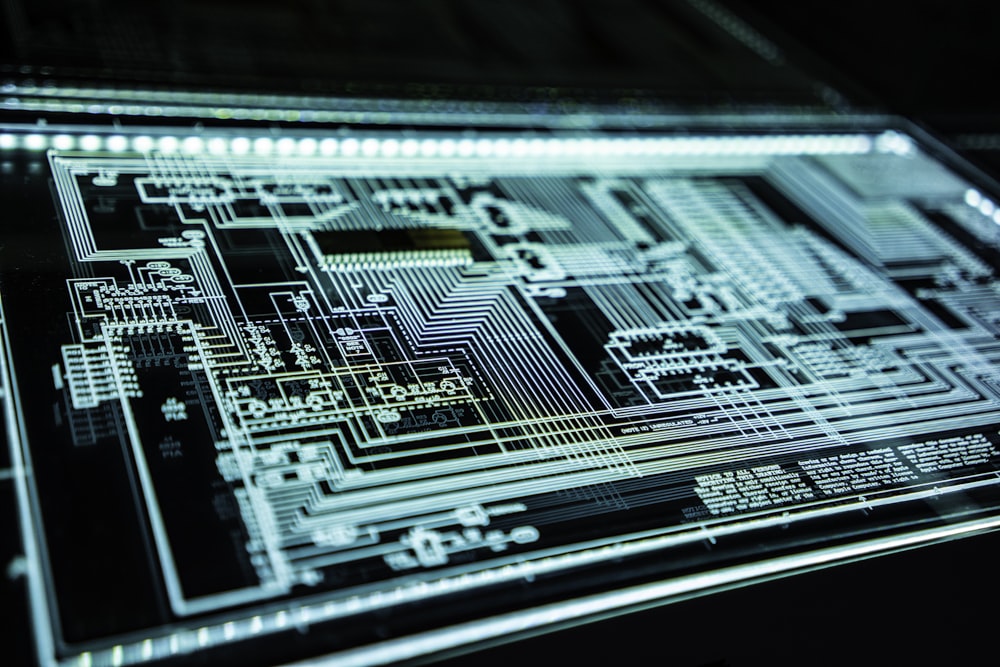Optimizing Cost and Performance: ECS Best Practices for Containerized Workloads
.png?adapter=ftp)
Containerization has revolutionized the way we deploy and manage applications, offering flexibility, scalability, and consistency. Amazon Elastic Container Service (ECS) provides a powerful platform for running containerized workloads in the AWS cloud. However, optimizing both cost and performance remains crucial for maximizing the benefits of ECS. In this blog post, we'll explore best practices for achieving cost efficiency and enhancing performance in ECS environments.
Understanding ECS Basics
What is ECS?
Amazon ECS is a fully managed container orchestration service that allows you to run, stop, and manage Docker containers on a cluster of Amazon EC2 instances.
How Does ECS Work?
ECS simplifies the process of deploying, managing, and scaling containerized applications. It abstracts away the underlying infrastructure, allowing you to focus on your application logic.
Cost Optimization Strategies
Right-Sizing EC2 Instances
Highlight: Choose EC2 instance types based on workload requirements to avoid underutilization or over-provisioning.
Leveraging Spot Instances
Highlight: Utilize EC2 Spot Instances for non-critical workloads to take advantage of significant cost savings.
Implementing Autoscaling Policies
Highlight: Set up autoscaling policies to automatically adjust the number of ECS tasks or services based on demand, optimizing resource utilization.
Performance Enhancement Techniques
Fine-Tuning Task Definitions
Highlight: Optimize CPU and memory allocations in task definitions to prevent resource wastage and ensure optimal performance.
Implementing Service Auto Scaling
Highlight: Configure service auto scaling to dynamically adjust the number of running tasks based on load, maintaining consistent performance under varying workloads.
Utilizing ECS Capacity Providers
Highlight: Leverage ECS Capacity Providers to manage cluster capacity efficiently and ensure high availability and performance.
Monitoring and Optimization Tools
AWS CloudWatch Metrics and Alarms
Highlight: Set up CloudWatch metrics and alarms to monitor ECS performance and resource utilization, enabling proactive optimization.
AWS Trusted Advisor
Highlight: Use AWS Trusted Advisor to identify cost optimization opportunities, such as idle resources or over-provisioned instances.
AWS Cost Explorer
Highlight: Analyze historical usage and spending patterns using AWS Cost Explorer to identify areas for cost reduction and optimization.
Conclusion
Optimizing cost and performance is essential for maximizing the benefits of ECS in containerized workloads. By implementing the best practices outlined in this blog post, you can achieve significant cost savings, improve resource utilization, and enhance the overall performance of your ECS environment. Remember to continuously monitor and optimize your ECS deployment to adapt to changing workload demands and ensure efficiency over time.
Consult us for free?
View More