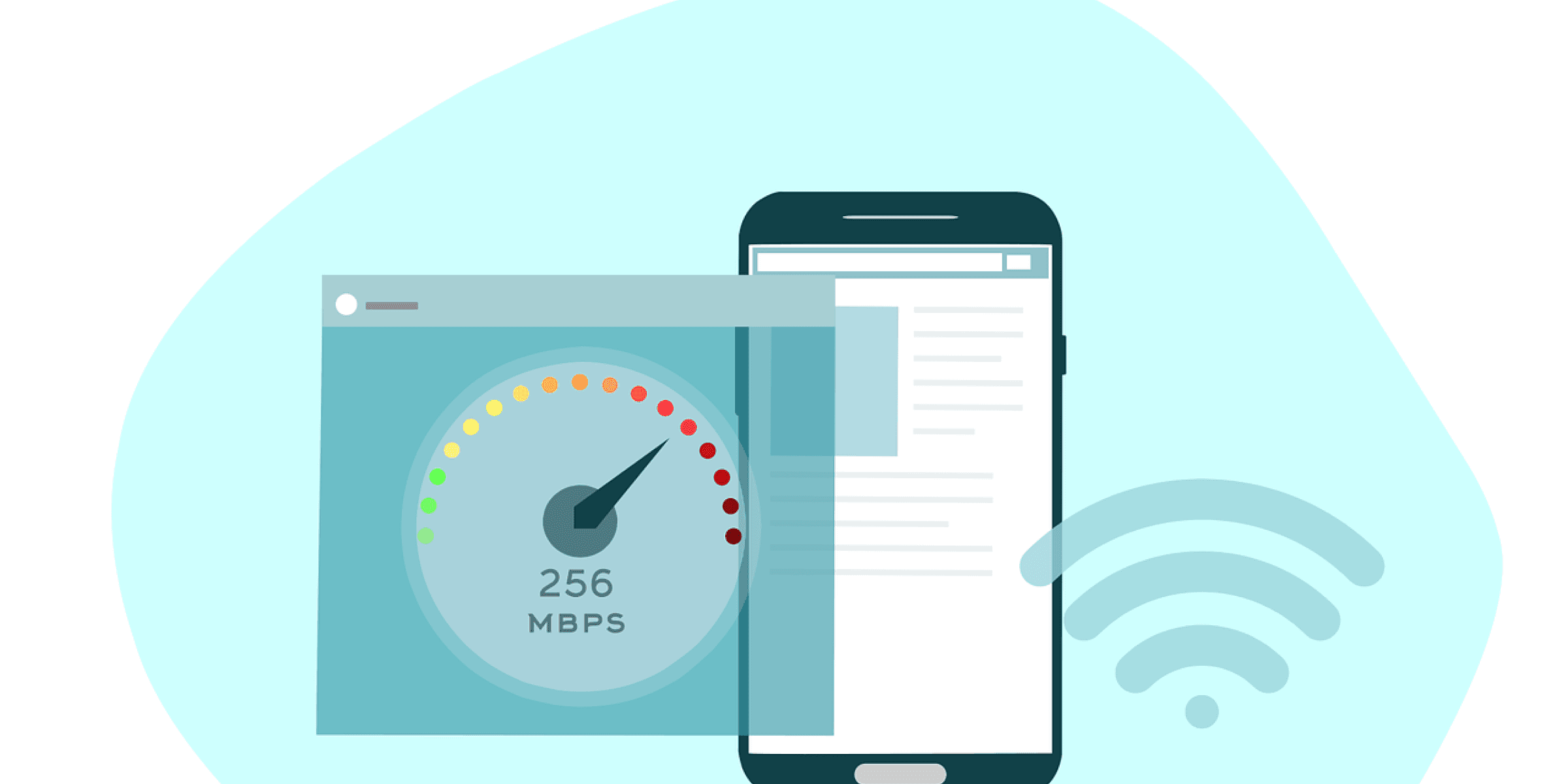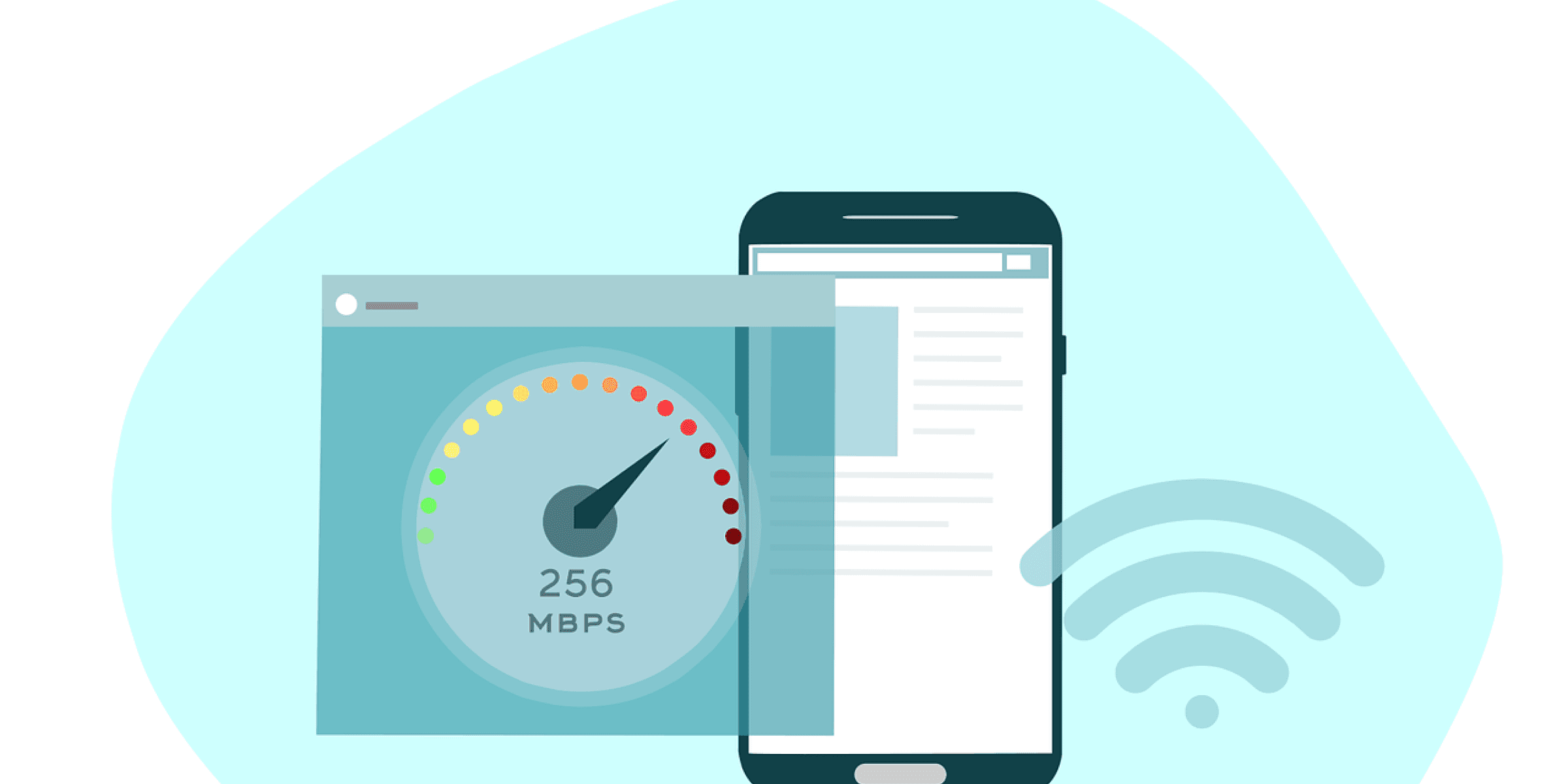In today's fast-paced digital landscape, website performance plays a critical role in user experience and business success. With Amazon CloudFront, you can supercharge your website's speed and reliability by leveraging a powerful content delivery network (CDN) that brings content closer to your users. In this blog, we'll explore the best practices for optimizing website performance with Amazon CloudFront.
What is Amazon CloudFront?

Amazon CloudFront Overview
Amazon CloudFront is a globally-distributed content delivery network service that accelerates the delivery of your website's static and dynamic content. It delivers data, videos, applications, and APIs with low latency, high transfer speeds, and increased security.
How CloudFront Works
CloudFront caches content at edge locations around the world, reducing the distance between your users and your website's servers. When a user requests content, CloudFront routes the request to the nearest edge location, delivering the content with minimal delay.
Best Practices for Optimizing Website Performance with Amazon CloudFront

1. Content Caching
Highlight: Leverage CloudFront's caching capabilities to store frequently accessed content at edge locations, reducing latency and improving load times for users.
2. Distribution Settings Optimization
Highlight: Fine-tune distribution settings such as cache behaviors, origin settings, and TTL (Time-To-Live) values to ensure optimal performance and cost-efficiency.
3. Use of Compression
Highlight: Enable compression for your website assets (e.g., images, CSS, JavaScript) to minimize file sizes and reduce bandwidth usage, resulting in faster load times.
4. Intelligent Traffic Routing
Highlight: Utilize CloudFront's intelligent traffic routing capabilities, such as Geo-Targeting and Origin Failover, to route users to the closest and most available origin server.
5. HTTP/2 and TLS
Highlight: Enable HTTP/2 and TLS (Transport Layer Security) for secure and efficient communication between CloudFront and end-users' browsers, enabling faster page loads and improved security.
6. Content Preloading
Highlight: Preload critical website content using CloudFront's cache warming feature to ensure swift delivery of assets to users upon request.
7. Multi-Cloud Architecture
Highlight: Implement a multi-cloud architecture by integrating CloudFront with other AWS services (e.g., Amazon S3, AWS Lambda) or third-party CDNs to maximize redundancy and availability.
Conclusion
Amazon CloudFront offers a comprehensive suite of features and best practices to optimize website performance and deliver an exceptional user experience. By following these guidelines and leveraging CloudFront's capabilities, you can significantly enhance the speed, reliability, and scalability of your website, ultimately driving user satisfaction and business growth. Start accelerating your website today with Amazon CloudFront!
Remember, continuous monitoring and optimization are key to maintaining peak performance, so regularly review and adjust your CloudFront configurations to adapt to changing traffic patterns and user needs.