Responsive Typography: Design Patterns for Readable and Adaptable Text
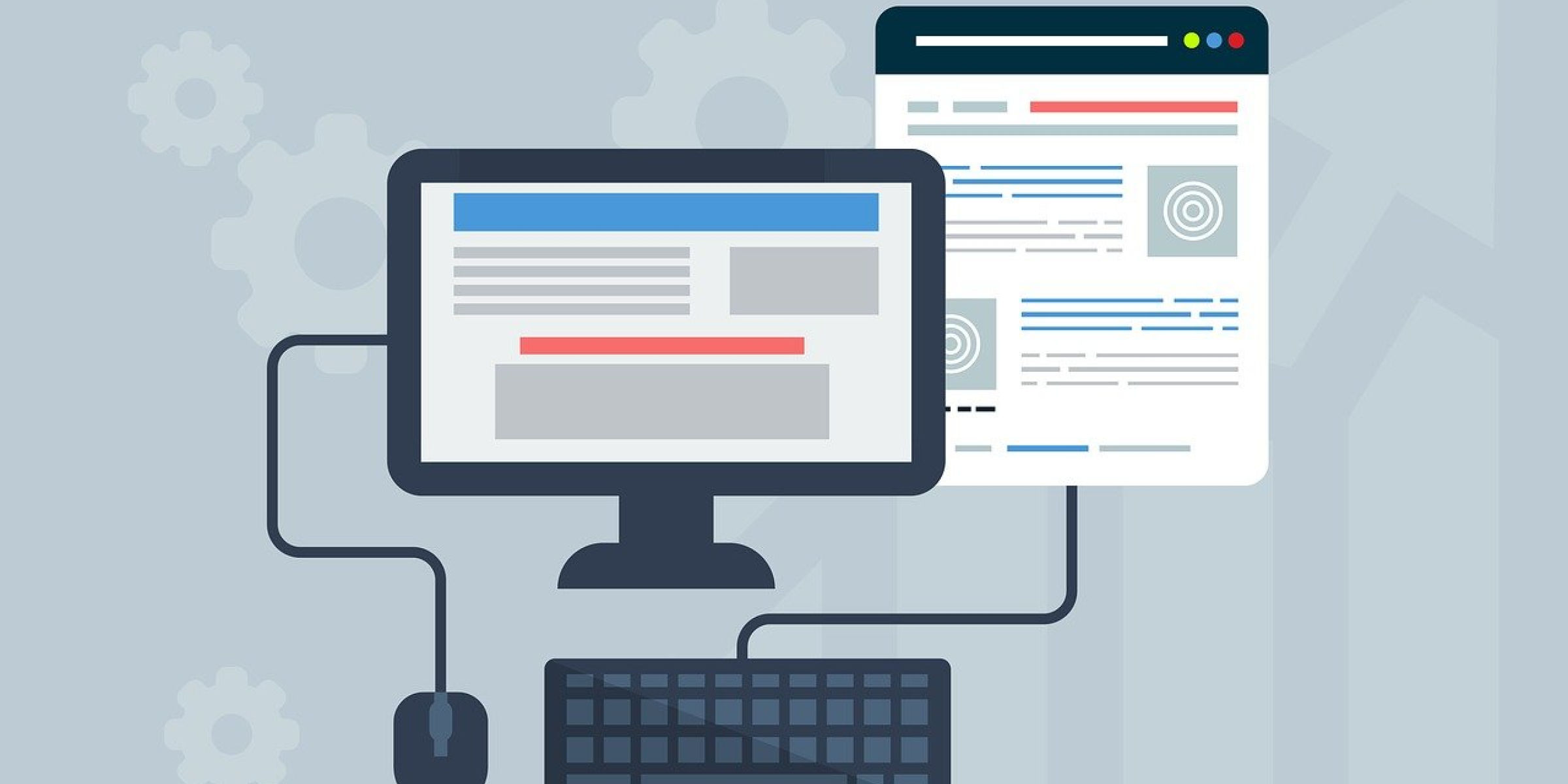
Where users access content across a plethora of devices and screen sizes, ensuring readability and adaptability of text is crucial. Responsive typography, employing various design patterns and CSS techniques, plays a pivotal role in creating an optimal reading experience. In this blog post, we'll delve into the fundamentals of responsive typography, exploring fluid typography, viewport units, modular scale, and best practices for designing text that remains readable and aesthetically pleasing across diverse devices.
Understanding Responsive Typography
What is Responsive Typography?
Responsive typography involves designing text elements that dynamically adjust based on the user's device and viewport size. It aims to maintain readability and visual hierarchy regardless of screen dimensions, ensuring a seamless reading experience.
Why is it Important?
- Enhanced User Experience: Responsive typography ensures content remains accessible and legible, improving user engagement and satisfaction.
- Consistency Across Devices: By adapting to different screen sizes, typography maintains visual consistency, reinforcing brand identity and design integrity.
- Accessibility Compliance: Prioritizing readability benefits users with varying abilities and ensures compliance with accessibility standards.
Design Patterns and Techniques
Fluid Typography
One of the fundamental techniques in responsive typography is fluid typography. It involves setting font sizes using relative units like percentages or ems, allowing text to scale proportionally with viewport size.
Example:
body {
font-size: 16px;
}
h1 {
font-size: 2.5vw; /* Responsive font size */
}Viewport Units
Viewport units, such as vw (viewport width) and vh (viewport height), enable designers to create typography that scales directly with the dimensions of the viewport.
Example:
h2 {
font-size: 5vw; /* Responsive font size based on viewport width */
}Modular Scale
Modular scale is a ratio-based approach to typography that establishes harmonious relationships between font sizes. By adhering to a consistent scale, typography achieves visual harmony and balance.
Example:
h3 {
font-size: calc(1rem + 1vw); /* Responsive font size based on modular scale */
}Best Practices
Prioritize Readability
- Optimal Line Length: Aim for 45-75 characters per line for optimal readability.
- Contrast: Ensure sufficient contrast between text and background for legibility, especially in low-light conditions.
Maintain Hierarchy
- Scale Proportionally: Maintain consistent scaling between different heading levels to preserve visual hierarchy.
- Whitespace: Use ample whitespace to enhance readability and distinguish content sections.
Test Across Devices
- Device Agnostic: Test typography across various devices and screen sizes to ensure consistency and readability.
- Responsive Testing Tools: Utilize browser developer tools and responsive testing frameworks to assess typography under different conditions.
Accessibility Considerations
- Font Choices: Select accessible fonts with clear letterforms and adequate spacing to improve readability for all users.
- Font Size: Ensure font sizes are adjustable, allowing users to increase text size as needed for readability.
Conclusion
Responsive typography is an essential aspect of modern web design, facilitating readability and accessibility across diverse devices and screen sizes. By implementing fluid typography, viewport units, and modular scale, designers can create text that adapts seamlessly to different environments while maintaining visual hierarchy and aesthetic appeal. By adhering to best practices and prioritizing readability, designers can enhance the user experience and ensure their content reaches a wider audience effectively.
Remember, the goal of responsive typography is not merely to resize text but to optimize it for readability and user experience across all devices. By embracing these design patterns and techniques, designers can elevate the quality of their typography and create more engaging digital experiences.
Consult us for free?
View More


